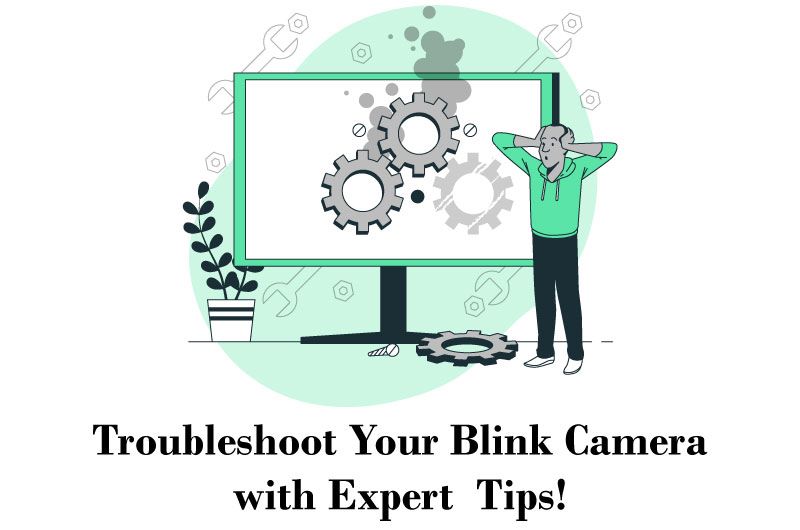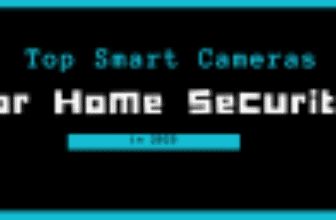Are you thinking of installing a more powerful & discreet tool in your home security toolbox? Probably yes! And that’s why we’re finding you here. Blink Camera will certainly cover all your home security needs more than you expect!
The Blink Camera stands out as a successor in the extremely competitive market that offers a unique combination of features in just one device. Starting from the better night vision, phenomenal battery life for unlimited live-streaming, and wider viewing angle, all are packed up so nicely to work with it without a hassle
Wondering how, right? Let’s dig deeper and light up the fact that a mini wireless camera exponentially increases your home protection, of course without expending a lot!
The Best Blink Camera Options with Best Features
Blink offers a great range of home security cameras at a price nearly anyone can afford. All of these cameras are quite discreet and don’t use a lot of energy to operate. Here is a quick glimpse of all security cameras from Blink, highlighted with the best features:
Blink Outdoor Camera
Let’s start with the most popular Blink camera outdoors. These cameras are not only easy to set up but also provide an awesome home surveillance system. Besides recording HD video, it offers cloud storage and stores the footage locally as well.
Other Blink Outdoor security camera features include:
- Adjustable motion zones with privacy zones.
- Amazon Alexa integration.
- 2-year AA battery-powered life.
- 110º field of vision.
- 1080p HD resolution with 30 fps.
- Night vision & two-way audio.
- 2.4 GHz network compatibility.
Blink Indoor

Here are some notable features of this Blink indoor model:
- Cloud storage and local storage
- Night vision & Two-way audio
- Adjustable motion zones
- Wire-free design
- 110º field of vision
- AA battery-powered
Blink Mini
Blink Mini is the newly launched low-cost camera to set at home if you ensure your home security without spending a bundle. It can capture 1080p video clips and enables two-way audio conversations with the adjustable motion zone.
But that’s not the end here you should know. Other highlighting features of this model are:
- Works with Amazon Alexa and IFTTT
- Easy installation
- Night vision
- Up to two privacy zones
- Camera removable from swivel stand
- Cloud storage and local storage
Blink Cameras Overview: Are They Any Good?
Beyond a doubt, the Blink camera is the best wireless home security camera under budget. Since the acquisition by the e-commerce giant Amazon, Blink has seen skyrocketing success by manufacturing wireless smart home security cameras in all ranges. All their release models have more or less the same features. These are not only incredible for quick installation but have also become a popular pick for those who want high-quality video cameras in a minimalist package.
But wait! Before finalizing your decision, let’s take a deeper look at all the pros and cons of a Blink camera system.
What’s Great?
After testing the Blink cameras thoroughly, the first point that grabs our attention is its ability to withstand any weather. No matter if it is in rain to an extent or in high temperature, the cam will ensure the same effective operation.
Blink security cameras generally withstand up to 35°C whereas outdoor models can handle -20 to 45°C.
The second factor that needs to be highlighted is its powerful two AA batteries. As per Blink’s recommendation, you can easily run the camera with these batteries for 2 years under light usage. Impressive, right?
With the quick installation of any Blink camera, it will give you flexibility in operations that you hardly get from other Amazon-branded cameras. Of them, the core attraction is Blink’s featured mobile app. By quick setup in your smart device, you can talk and hear through the 2 way audio and the built-in microphone.
Even it gives you the full record of previous history as well. Beyond that, you will get many customization options here like detection zones, night vision, alert settings, and so on.
Finally, when you move over to the camera’s video history, you will be amazed to find top-notch HD video quality with motion detection from the figured hallway monitor setup.
What’s Not So Great?
Despite the camera’s many advantages, it also has some disadvantages that you consider before purchasing it. That includes:
- Lack of advanced motion features
- Doesn’t have any facial recognition feature
- No alarms or sensors
- Lack of professional monitoring
- Recordings last a maximum of 60 seconds
- Night vision could be worse
- The Blink outdoors’ field of view isn’t great
- Need a subscription for cloud storage
- Relies on Wi-Fi Connection
How Do Blink Cameras Work?
All the pride of the Blink security cameras mainly depends on its effective motion detection sensor that is designed to sense motion events and trigger recording. With the equipped Passive Infrared, the sensor continually triggers and records the event which you can access through the Blink app.
Even with the staple night vision feature, it can record in the dark at night. In case you have more than one Blink cam in the row, you can interconnect them with a Sync Module.
After syncing, it will alert you of any activities and save clips. You can even access the live view stream of your cams from the app and this is how the Blink camera works.
Set Up Your Blink Camera In Easy Steps
For your convenience, here we have a complete guide for you on Blink camera setup and installation:
Step #1: Set Up Your Blink Camera App
Before mounting the camera, first, you will have to download and install the Blink app on your smart device. You will find the app available in the App Store or Google Play Store. Anyway, once the installation is done, open it and create a new Blink account.
When done, you will have to install the Sync Module to connect your Blink cameras to the Wi-Fi network and the Blink app. To do so:
- First, plug the Sync Module into an effective power outlet.
- Then open the Blink app and press the + button in the right-hand corner of your screen. If your device is new, you will need to set up the system by scanning the QR code on the back of the Sync Module.
- When done, tap “Done” and the indicator light will blink blue.
- After that, add the Sync Module to your Wi-Fi network and then add your Blink camera as a new device.
- To do so, Scan the QR code on the back of the camera and insert the new batteries.
Step #2: Mount Your Blink Camera
Once you have the camera linked to the app, it’s time to position it wherever you want it. You can mount it on a wall using the included mounting bracket and screws or simply place it on a flat surface with a stand.
A Note On Blink Camera’s Video & Audio Quality
As to our research, the output of the Blink indoor or outdoor security camera will end up with crisp, clear, HD-quality images every time. With up to 1080p video resolution, you will get solid video quality, making it easier to keep an eye on large objects.
The camera also has infrared night vision to see in the dark. Most importantly, while the camera won’t zoom in optically with the help of the app, you can zoom in on any smaller object about 4 times to get the detail.
Along with the video and live stream, the camera is quite great at recording the audio as well. It features a rudimentary omnidirectional microphone, through which it can pick up a speech with minimal distortions.
Don’t worry about ambient noises as the audio filtration mechanism will keep the noises minimum. Finally, you can record video synced of the camera surroundings and store it in your Blink app.
How Long Do Batteries Last In A Blink Camera?
Blink camera equips two AA lithium batteries that are expected to last up to 2 years with normal use. However various environmental factors, high usage, or different operating modes like constant current or internal resistance can affect the device’s battery life. But overall the lithium batteries are reliable energy-efficient, and designed for extended use.
Quick Tips To Make A Blink Camera Battery Last Longer
Blink camera features one of the most powerful batteries in its all range of models. Yet here are a few tips to follow to extend the Blink Camera battery life:
- Always try to connect your Blink camera with a stable internet connection that has a bandwidth of at least 25 Mbps.
- Install your camera in a strategic location to shield the camera from extreme temperatures or cold.
- Avoid using your blink cameras.
- Always try to install the Blink-provided batteries as a Blink camera battery replacement.
- Consider limiting the number of devices in your Blink’s interconnection.
How Much Does a Blink Camera Subscription Cost?
A Blink camera subscription will cost you between $3 and $10 per month. In general, Blink divides its subscription options into two major places for the customers to choose from. That includes a basic plan for $3 per month. And the other one is the Plus plan for $10 per month. You can even use your Blink camera without a monthly fee but there won’t be many features as in premium plans.
Common Problems With Blink Cameras [Get Easy Troubleshoots!!!]
Over time, Blink users encounter several issues while operating the devices. Dealing with these issues won’t seem so hard as long as you know the exact reasons and corrective solutions.
For your convenience, we’ve listed major Blink camera problems, highlighted with all probable reasons and solutions:
1# Blink Camera Blinking Red Light
Blink camera flashing red is the error indication of network connectivity issues with the devices or the batteries that have run out. Here are some effective fixes to follow to stop flashes:
- Make sure you have connected your camera with a strong and stable Wi-Fi network.
- Reconnect your Wi-Fi network to your camera again.
- Inspect the batteries and replace them in case of dead.
- Finally, reset your Blink camera to factory defaults.
2# Blink Camera Audio Not Working
If you have audio issues on your Blink camera, it could be due to mishandling the push-to-talk button. Or, it would be possible if the app doesn’t have microphone access.
In this instance, try below fixes:
- First up, make sure that the app is set up correctly.
- Hold down the push-to-talk button firmly.
- Unplug and restart the camera.
- Remove the obstructions near the camera.
3# Blink Camera Not Detecting Motion
Motion detection issues can occur due to any of the following reasons:
| Disable motion detection | Turn on the motion detection |
| Incorrect camera arm setting | Ensure the camera is armed |
| Low sensitivity settings | Ensure that the sensitivity is not set too low |
| Activated activity zones | Reset zones in your app |
| Wrong IR settings | Change IR intensity to high. |
Frequently Asked Questions (FAQs)
Why is the Blink camera flashing green?
The green light flashing on the Blink camera is the error sign that there’s an issue with the internet connection. In such a case, check your home Wi-Fi network and if needed, reconnect it.
How to change batteries in a Blink security camera?
Push the bottom latch in the direct and left of the cover. Then take out the old batteries and insert the new ones in the right direction.
How to reset a Blink camera?
First, locate the reset button on the bottom side of the device. Press and hold the button firmly for more than 5 seconds and your camera will be set to its factory defaults mode.
Check Out Our Home Security – Blink Camera with Live Price On Amazon
Our Final Verdict On Blink Camera
Well, that’s all here about Blink Camera. We’ve tried our level best to highlight each of the points relating to this HD security camera brand, starting from configuration to how to operate instructions. Expecting all that is enough to quench your trust and now can take the right decision for the best security for your home!